站长学院
CMS建站教程 SEO优化攻略
来源:齐鲁CMS 栏目:VUE & VITE 阅读: 日期:2021-12-17
本文介绍了VUE学习05:computed开发列表排序和筛选功能,也就是列表过滤和列表排序的问题,这是开发中经常遇到的问题,记录于此。
先来看效果图:
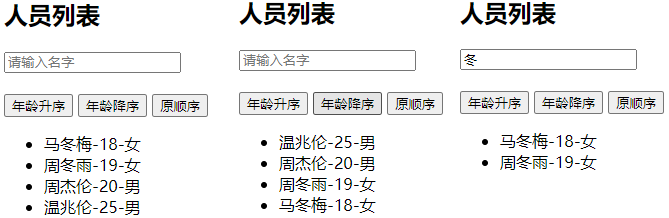
能升,能降,能筛选
然后上代码:
DIV部分
<div id="main">
<h2>人员列表</h2>
<input type="text" placeholder="请输入名字" v-model="keyWord" />
<br>
<br>
<button type="button" @click="sortType = 2">年龄升序</button>
<button type="button" @click="sortType = 1">年龄降序</button>
<button type="button" @click="sortType = 0">原顺序</button>
<ul>
<li v-for="(p,index) in filPersons" :key="p.id"> //在数据未破坏(比如没有升降操作)的情况下p.id可以改用index
{{p.name}}-{{p.age}}-{{p.sex}}
</li>
</ul>
</div>
JS部分
<script>
new Vue({
el: '#main',
data: {
keyWord:'',
sortType:0, //0原顺序 1降序 2升序
persons:[
{id:'001',name:'马冬梅',age:18,sex:'女'},
{id:'002',name:'周杰伦',age:20,sex:'男'},
{id:'003',name:'周冬雨',age:19,sex:'女'},
{id:'004',name:'温兆伦',age:25,sex:'男'}
]
},
computed:{
filPersons(){
//筛选,并赋值给数组arr
const arr = this.persons.filter((p)=>{
return p.name.indexOf(this.keyWord) !== -1
})
//判断一下是否需要排序
if(this.sortType){
//sort() 对数组的项目进行排序
arr.sort((a,b)=>{
// ? : 三元运算符
return this.sortType === 1 ? b.age-a.age : a.age - b.age
})
}
//输出
return arr
}
}
})
</script>